Jeep Wrangler 2018-2025 Owners Manual / GETTING TO KNOW YOUR VEHICLE / WRANGLER TOPS / Hard Top Front Panel(s) Removal / Hard Top Components
Jeep Wrangler: Hard Top Front Panel(s) Removal / Hard Top Components
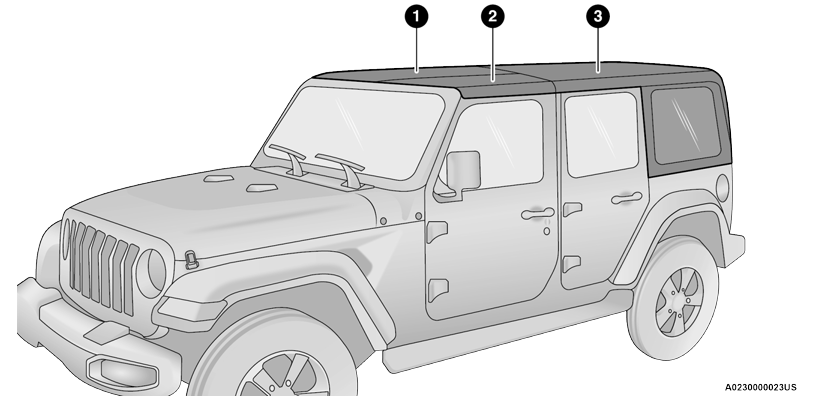
Four Door Hard Top Components
- Right Side Panel
- Left Side Panel
- Hard Top

Two Door Hard Top Components
- Right Side Panel
- Left Side Panel
- Hard Top
NOTE:
- All hard top removal and installation instructions are applicable to both two and four door model vehicles.
- Images shown are of four door models, and appearance of two door model components may differ.
- The left side panel must be removed before removing the right side panel.
To remove the hard top front panel(s), proceed as follows:
- Fold down the sun visor against the windshield.
- Turn the three L-shaped locks on the left
side panel (one at the front, the rear, and
outside), unlocking them from the roof.

Step Two
- Unlatch the left side header panel latch
located at the top of the windshield.
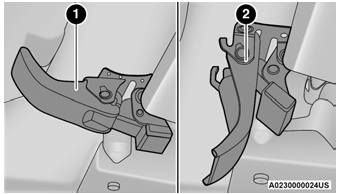
Step Three
-
Header Panel Latched
-
Unlatched Position
-
Remove the left side panel.
-
Repeat the steps above to remove the right side panel.
-
 Hard Top Front Panel(s) Removal
Hard Top Front Panel(s) Removal
Use this QR code to access your
digital experience.
CAUTION!
The hard top is not designed to carry any
additional loads, such as after-market roof
racks, spare tires, building materials,
hunting or camping supplies, etc...
 Hard Top Panel(s) Storage Bag — If Equipped
Hard Top Panel(s) Storage Bag — If Equipped
The Freedom Top panels storage bag allows you
to store your hard top panels. The storage bag
contains two compartments.
Lay the bag for the Freedom Top panels down
so the loops and hooks are facing upward...
Other information:
Jeep Wrangler 2018-2025 Owners Manual: Music
Android Auto™ allows you to access, stream, and play your favorite music with apps like Google Play Music, iHeartRadio, Spotify, and any audio playable application. Using your smartphone’s data plan, you can stream endless music on the road...
Jeep Wrangler 2018-2025 Owners Manual: FREEING A STUCK VEHICLE
If your vehicle becomes stuck in mud, sand or snow, it can often be moved using a rocking motion. Turn the steering wheel right and left to clear the area around the front wheels. For vehicles with automatic transmission, push and hold the lock button on the gear selector...
Copyright © 2025 www.jewrangler.com
