Jeep Wrangler: JACKING AND TIRE CHANGING / Jacking Instructions
WARNING!
Carefully follow these tire changing warnings to help prevent personal injury or damage to your vehicle:
- Always park on a firm, level surface as far from the edge of the roadway as possible before raising the vehicle.
- Turn on the Hazard Warning Flashers.
- Apply the parking brake firmly and shift an automatic transmission in PARK; a manual transmission to REVERSE.
- Block the wheel diagonally opposite the wheel to be raised.
- Never start or run the engine with the vehicle on a jack.
- Do not let anyone sit in the vehicle when it is on a jack.
- Do not get under the vehicle when it is on a jack. If you need to get under a raised vehicle, take it to a service center where it can be raised on a lift.
- Only use the jack in the positions indicated and for lifting this vehicle during a tire change.
- If working on or near a roadway, be extremely careful of motor traffic.
- To assure that spare tires, flat or inflated, are securely stowed, spares must be stowed with the valve stem facing the ground.

Jack Warning Label
CAUTION!
Do not attempt to raise the vehicle by jacking on locations other than those indicated.
- Remove the spare tire, jack and tools from the stored location.
- Loosen (but do not remove) the wheel lug nuts by turning them to the left one turn while the wheel is still on the ground.
- Assemble the jack and jacking tools.
Connect the jack handle driver to the
extension, then to the lug wrench.

Assembled Jack And Tools
- Operate the jack from the front or the rear of
the vehicle. Place the jack under the axle
tube, as shown. Do not raise the vehicle
until you are sure the jack is fully engaged.
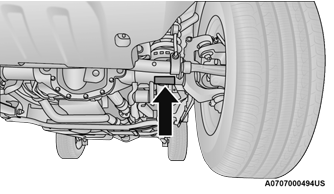
Front Lifting Point
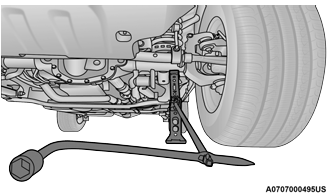
Front Jacking Location
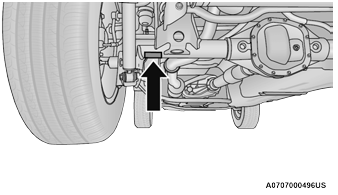
Rear Lifting Point
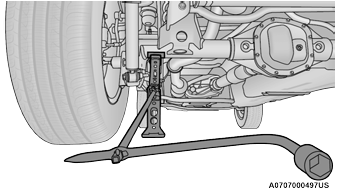
Rear Jacking Location
- Raise the vehicle by turning the jack screw
clockwise. Raise the vehicle only until the
tire just clears the surface and enough
clearance is obtained to install the spare
tire. Minimum tire lift provides maximum
stability.
WARNING!
Raising the vehicle higher than necessary can make the vehicle less stable. It could slip off the jack and hurt someone near it. Raise the vehicle only enough to remove the tire.
- Remove the lug nuts and wheel.
- Mount the spare tire on the axle.
- Install the lug nuts with the cone-shaped
end toward the wheel. Lightly tighten the lug
nuts clockwise.
WARNING!
To avoid the risk of forcing the vehicle off the jack, do not tighten the wheel nuts fully until the vehicle has been lowered. Failure to follow this warning may result in serious injury.
- Lower the vehicle by turning the jack screw to the counterclockwise, and remove the jack.
- Finish tightening the wheel bolts. Push down on the wrench while at the end of the handle for increased leverage. Tighten the wheel bolts in a star pattern until each wheel bolt has been tightened twice. If in doubt about the correct tightness, have them checked with a torque wrench by an authorized dealer or at a service station.
- After 25 miles (40 km), check the lug nut torque with a torque wrench to ensure that all lug nuts are properly seated against the wheel.
- Remove the jack assembly and wheel blocks.
- Secure the jack and tools in their proper locations.
- Secure the damaged wheel/tire on the spare tire carrier. Torque down lug nuts and locking lug nut.
- Return the lock bolt to the lock position on
the camera cover by turning the lock
clockwise using the provided #40 torx head
driver and ratchet. Then, reinstall the
camera cover by slipping it over the
camera/tire carrier until it snaps into place.
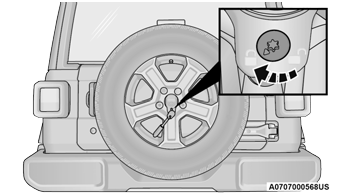
Lock Bolt Location
WARNING!
A loose tire or jack thrown forward in a collision or hard stop, could endanger the occupants of the vehicle. Always stow the jack parts and the spare tire in the places provided.
 Spare Tire Removal
Spare Tire Removal
To remove the spare tire from the carrier,
remove the tire cover, if equipped.
Remove the Rear Camera Cover by turning
the lock bolt counterclockwise with the
#T40 torx head driver and ratchet from the
supplied tool kit...
 JUMP STARTING
JUMP STARTING
If your vehicle has a discharged battery, it can
be jump started using a set of jumper cables
and a battery in another vehicle, or by using a
portable battery booster pack...
Other information:
Jeep Wrangler 2018-2025 Owners Manual: Shifting Into (N) Neutral
Use the following procedure to prepare your vehicle for recreational towing: WARNING! You or others could be injured or killed if you leave the vehicle unattended with the transfer case in the (N) Neutral position without first fully engaging the parking brake...
Jeep Wrangler 2018-2025 Owners Manual: To Unlock/Enter The Swing Gate
The swing gate Passive Entry unlock feature is built into the swing gate handle. With a valid Passive Entry key fob within 5 ft (1.5 m) of the swing gate handle, grab the swing gate handle to unlock the swing gate automatically, and pull the swing gate to open...
