Jeep Wrangler 2018-2025 Owners Manual / GETTING TO KNOW YOUR VEHICLE / DOORS / Keyless Enter-N-Go — Passive Entry (If Equipped) / To Unlock From The Driver or Passenger Side
Jeep Wrangler: Keyless Enter-N-Go — Passive Entry (If Equipped) / To Unlock From The Driver or Passenger Side
With a valid Passive Entry key fob within 5 ft (1.5 m) of the door handle, grab the handle to unlock the vehicle. Grabbing the driver’s door handle will unlock the driver door automatically. Grabbing the passenger door handle will unlock all doors and the swing gate automatically.
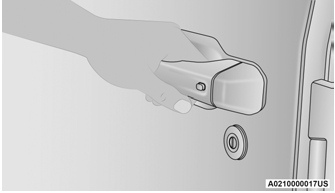
Grab The Door Handle To Unlock
NOTE:
Either the driver door only or all doors will unlock when you grab hold of the front driver’s door handle, depending on the selected setting in the Uconnect system.
 Keyless Enter-N-Go — Passive Entry (If Equipped)
Keyless Enter-N-Go — Passive Entry (If Equipped)
The Passive Entry system is a feature that
allows you to lock and unlock the vehicle’s
door(s) and swing gate without having to push
the key fob lock or unlock buttons...
 Frequency Operated Button Integrated Key
(FOBIK-Safe)
Frequency Operated Button Integrated Key
(FOBIK-Safe)
To minimize the possibility of unintentionally
locking a Passive Entry key fob inside your
vehicle, the Passive Entry system is equipped
with an automatic door unlock feature which
will function only if the ignition switch is in the
OFF position...
Other information:
Jeep Wrangler 2018-2025 Owners Manual: Electronic Roll Mitigation (ERM)
ERM anticipates the potential for wheel lift by monitoring the driver’s steering wheel input and the speed of the vehicle. When ERM determines that the rate of change of the steering wheel angle and vehicle’s speed are sufficient to potentially cause wheel lift, it then applies the appropriate brake and may also reduce engine power to lessen the chance that wheel lift will occur...
Jeep Wrangler 2018-2025 Owners Manual: POWER WINDOWS — IF EQUIPPED
The power window switches are located on the instrument panel below the climate controls. Push the switch downward to open the window and upward to close the window. The top left switch controls the left front window and the top right switch controls the right front window...
Copyright © 2025 www.jewrangler.com
