Jeep Wrangler 2018-2025 Owners Manual / STARTING AND OPERATING / TRAILCAM SYSTEM — IF EQUIPPED
Jeep Wrangler: STARTING AND OPERATING / TRAILCAM SYSTEM — IF EQUIPPED
Your vehicle may be equipped with a TrailCam that allows you to you see an on-screen image of the front view of your vehicle. The image will be displayed on the touchscreen display along with a caution note “Check Entire Surroundings” across the top of the screen.
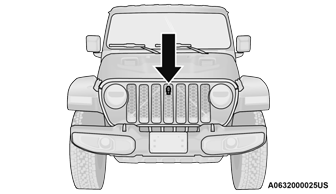
Front View Camera
NOTE:
The system will stay active while in 4WD Low.
The TrailCam System has programmable settings that may be selected through the Uconnect system.
 PARKVIEW REAR BACK UP CAMERA
PARKVIEW REAR BACK UP CAMERA
The ParkView Rear Back Up Camera allows you
to see an on-screen image of the rear
surroundings of your vehicle whenever the gear
selector is put into REVERSE...
 Manual Activation Of The TrailCam
Manual Activation Of The TrailCam
TrailCam view can be activated via the below
methods:
Press the “FWD Camera” button on the
controls screen.
Press the “Forward Facing Camera” button
on the apps menu...
Other information:
Jeep Wrangler 2018-2025 Owners Manual: STARTING THE ENGINE — GASOLINE ENGINE (IF EQUIPPED)
Before starting your vehicle, adjust your seat, adjust both inside and outside mirrors, and fasten your seat belts. WARNING! When exiting the vehicle, always remove the key fob from the ignition and lock your vehicle. Never leave children alone in a vehicle, or with access to an unlocked vehicle...
Jeep Wrangler 2018-2025 Owners Manual: Priming If The Engine Has Run Out Of Fuel — Diesel Engine
WARNING! Do not open the high pressure fuel system with the engine running. Engine operation causes high fuel pressure. High pressure fuel spray can cause serious injury or death. Add a substantial amount of fuel to the tank, approximately 2 to 5 gal (8L to 19L)...
Copyright © 2025 www.jewrangler.com

 This system uses the key fob to
start
the engine conveniently from outside
the vehicle while still maintaining
security. The system has a range of
approximately 300 ft (91 m).
This system uses the key fob to
start
the engine conveniently from outside
the vehicle while still maintaining
security. The system has a range of
approximately 300 ft (91 m).