Jeep Wrangler: INTERIOR STORAGE AND EQUIPMENT / USB/AUX Control
The Media Hub is located on the instrument panel, below the climate controls. Behind the media hub access door, the Media Hub contains one AUX port, a Type C USB port and one standard USB port. Both USB ports allow you to play music from MP3 players / smartphones or USB devices through the vehicle’s sound system.
Plugging in a smartphone device to a USB port may activate Android Auto™ or Apple CarPlay® features, if equipped. For further information, refer to Android Auto™ or Apple Carplay® or in the Owner's Manual Supplement.
The Smart Charging USB ports provide power to your device up to an hour after the vehicle is turned off.
NOTE:
- Two devices can be plugged in at the same time and both ports will provide charging capabilities. Only one port can transfer data to the system at a time. A pop-up will appear and allow you to select the device transferring data.
- Both ports share a single data connection. The user cannot switch between Type A or Type C.
For example, if a device is plugged into the Type A USB port and another device is plugged into the Type C USB port, a message will appear and allow you to select which device to use.
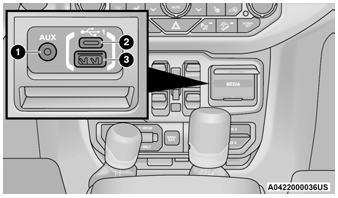
Media Hub
- AUX Port
- Type C USB Port
- Type A USB Port
Located inside the center console, a second USB port allows you to play music from USB devices through your vehicle’s sound system.
Third and fourth USB ports (if equipped) are located behind the center console, above the power inverter. Both ports are charge only.

USB On The Back Of The Center Console
- Type C And Standard Charge Only USB Ports
- Type C And Standard Charge Only USB Ports
When a new device or smartphone is plugged into the USB ports, the following message may display depending on the device being utilized:
- “A new device is now connected. Previous connection was lost”.
- “(Phone Name) now connected. Previous connection was lost”.
- “Another device is in use through the same USB port. Please disconnect the first device to use the second device”.
WARNING!
Do not plug in or remove the external device while driving. Failure to follow this warning could result in a collision.
 Rear Storage Compartment — If Equipped
Rear Storage Compartment — If Equipped
The rear cargo area storage compartment is
located underneath the load floor.
To access the storage compartment, lift up on
the cargo strap at the rear of the cargo area...
 Power Outlets
Power Outlets
There are two 12 Volt (13 Amp) auxiliary power
outlets that can provide power for accessories
designed for use with the standard power outlet
adapters...
Other information:
Jeep Wrangler 2018-2025 Owners Manual: Overtaking Traffic
If you pass another vehicle slowly with a relative speed less than 15 mph (24 km/h) and the vehicle remains in the blind spot for approximately 1.5 seconds, the warning light will be illuminated. If the difference in speed between the two vehicles is greater than 15 mph (24 km/h), the warning light will not illuminate...
Jeep Wrangler 2018-2025 Owners Manual: ACC Operation At A Stop (Automatic Transmission Only)
In the event that the ACC system brings your vehicle to a standstill while following a vehicle ahead, your vehicle will resume motion, without any driver interaction, if the vehicle ahead starts moving within two seconds of your vehicle coming to a standstill...
