Jeep Wrangler: ANDROID AUTO™ & APPLE CARPLAY® — IF EQUIPPED / Apple CarPlay®

Use this QR code to access your digital experience.
Uconnect works seamlessly with Apple CarPlay®, the smarter, more secure way to use your iPhone® in the car, and stay focused on the road. Use your Uconnect Touchscreen display, the vehicle's knobs and controls, and your voice with Siri to get access to Apple Music®, Maps, Messages, and more.
NOTE:
Feature availability depends on your carrier and mobile phone manufacturer. Some Apple CarPlay® features may or may not be available in every region and/or language.
To use Apple CarPlay®, make sure you are using iPhone® 5 or later, have Siri enabled in Settings, ensure your iPhone® is unlocked for the very first connection only, and then use the following procedure:
- Connect your iPhone® to one of the media
USB ports in your vehicle.
NOTE:
Be sure to use the factory-provided Lightning cable that came with your phone, as aftermarket cables may not work.
- Once the device is connected and recognized, the Phone icon on the drag & drop menu bar changes to the Apple CarPlay® Icon.
NOTE:
Apple CarPlay® is set to launch immediately. You can also launch it by pressing the Apple CarPlay® icon on the touchscreen.
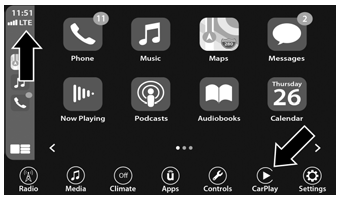
Apple CarPlay® And LTE Data Coverage
NOTE:
To use Apple CarPlay®, make sure that cellular data is turned on, and that you are in an area with cellular coverage. Your data and cellular coverage is shown on the left side of the radio screen. Data plan rates apply.
Once Apple CarPlay® is up and running on your Uconnect system, the following features can be utilized using your iPhone’s® data plan:
- Phone
- Music
- Messages
- Maps
 Android Auto™ Voice Command
Android Auto™ Voice Command
NOTE:
Feature availability depends on your carrier and
mobile phone manufacturer. Some Android
Auto™ features may or may not be available in
every region and/or language...
 Phone
Phone
With Apple CarPlay®, push and
hold
the VR button on the steering wheel to
activate a Siri voice recognition
session. You can also press and hold
the Home button within Apple CarPlay® to start
talking to Siri...
Other information:
Jeep Wrangler 2018-2026 Owners Manual: To Resume
If there is a set speed in the memory, push the RES button and then remove your foot from the accelerator pedal. The instrument cluster display will show the last set speed. Resume can be used at any speed above 20 mph (32 km/h) when only Fixed Speed Cruise Control is being used...
Jeep Wrangler 2018-2026 Owners Manual: Snow Tires
Some areas of the country require the use of snow tires during the Winter. Snow tires can be identified by a “mountain/snowflake” symbol on the tire sidewall. If you need snow tires, select tires equivalent in size and type to the original equipment tires...
