Jeep Wrangler 2018-2026 Owners Manual / GETTING TO KNOW YOUR VEHICLE / INTERIOR STORAGE AND EQUIPMENT / Power Inverter — If Equipped
Jeep Wrangler: INTERIOR STORAGE AND EQUIPMENT / Power Inverter — If Equipped
There is a 115 Volt, 150 Watt inverter outlet located on the back of the center console to convert DC current to AC current.
This outlet can power cellular phones, electronics and other low power devices requiring power up to 150 Watts. Certain video game consoles exceed this power limit, as will most power tools.
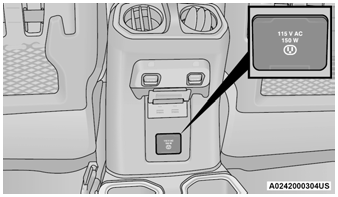
Power Inverter
The power inverter is designed with built-in overload protection. If the power rating of 150 Watts is exceeded, the power inverter automatically shuts down. Once the electrical device has been removed from the outlet, the inverter should automatically reset. If the power rating exceeds approximately 170 Watts, the power inverter may have to be reset manually.
WARNING!
To avoid serious injury or death:
- Do not insert any objects into the receptacles.
- Do not touch with wet hands.
- Close the lid when not in use.
- If this outlet is mishandled, it may cause an electric shock and failure.
 Power Outlets
Power Outlets
There are two 12 Volt (13 Amp) auxiliary power
outlets that can provide power for accessories
designed for use with the standard power outlet
adapters...
 Auxiliary Switches — If Equipped
Auxiliary Switches — If Equipped
Four auxiliary switches located in the lower
switch bank of the instrument panel can be
used to power various electrical devices. You
have the ability to configure the functionality of
the auxiliary switches via the Uconnect Settings...
Other information:
Jeep Wrangler 2018-2026 Owners Manual: To Manually Turn Off and Turn On The Stop/Start System
TO MANUALLY TURN OFF THE STOP/START SYSTEM Stop/Start OFF Switch Push the Stop/Start OFF switch (located on the switch bank). The light on the switch will illuminate. The “Stop/Start OFF” message will appear in instrument cluster display within the Stop/Start section, and the autostop function will be disabled...
Jeep Wrangler 2018-2026 Owners Manual: Transmission Temperature Warning Light — If Equipped
This warning light will illuminate to warn of a high transmission fluid temperature. This may occur with strenuous usage such as trailer towing. If this light turns on, stop the vehicle and run the engine at idle or slightly faster, with the transmission in PARK (P) or NEUTRAL (N), until the light turns off...
Copyright © 2026 www.jewrangler.com
