Jeep Wrangler: UCONNECT INTRODUCTION / System Overview

Uconnect 3 With 5-inch Display
- Radio Button
- Media Button
- Phone Button
- Volume & On/Off Button
- Mute Button
- Compass Button
- Settings Button
- More Button
- Enter/Browse & Tune/Scroll Knob
- Screen Off Button
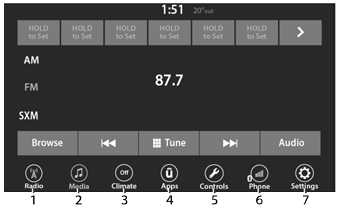
Uconnect 4 With 7-inch Display
- Radio Button
- Media Button
- Climate Button
- Apps Button
- Controls Button
- Phone Button
- Settings Button
NOTE:
Uconnect screen images are for illustration purposes only and may not reflect exact software for your vehicle.

 Drag & Drop Menu Bar
Drag & Drop Menu Bar
The Uconnect features and services in the main
menu bar are easily customized for your
preference. Simply follow these steps:
Uconnect 4 With 7-inch Display Drag & Drop
Press the Apps button to
open the App
screen...
Other information:
Jeep Wrangler 2018-2025 Owners Manual: Enhanced Accident Response System
In the event of an impact, if the communication network remains intact, and the power remains intact, depending on the nature of the event, the Occupant Restraint Controller (ORC) will determine whether to have the Enhanced Accident Response System perform the following functions: Cut off fuel to the engine (if equipped)...
Jeep Wrangler 2018-2025 Owners Manual: Lowering The Windshield
Before completing the steps below: If your vehicle is equipped with a Soft Top, the top MUST be lowered, and the door rails must be removed prior to lowering the windshield. If your vehicle is equipped with a Hard Top, the Freedom Panels MUST be removed prior to lowering the windshield...
Copyright © 2025 www.jewrangler.com

