Jeep Wrangler: UCONNECT INTRODUCTION / Drag & Drop Menu Bar
The Uconnect features and services in the main menu bar are easily customized for your preference. Simply follow these steps:
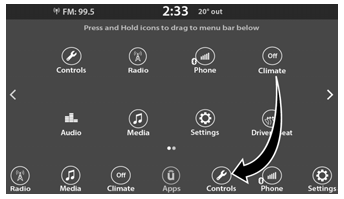
Uconnect 4 With 7-inch Display Drag & Drop
- Press the
 Apps button to
open the App
screen.
Apps button to
open the App
screen. - Press and hold, then drag the selected app to replace an existing shortcut in the main menu bar.
NOTE:
This feature is only available if the vehicle is in PARK.
 System Overview
System Overview
Uconnect 3 With 5-inch Display
Radio Button
Media Button
Phone Button
Volume & On/Off Button
Mute Button
Compass Button
Settings Button
More Button
Enter/Browse & Tune/Scroll Knob
Screen Off Button
Uconnect 4 With 7-inch Display
Radio Button
Media Button
Climate Button
Apps Button
Controls Button
Phone Button
Settings Button
NOTE:
Uconnect screen images are for illustration
purposes only and may not reflect exact software
for your vehicle...
Other information:
Jeep Wrangler 2018-2025 Owners Manual: Rear Head Restraints — Four Door Models
The rear seat is equipped with nonadjustable, but foldable, outboard head restraints, as well as an adjustable, removable center head restraint. To fold the outboard head restraint, pull on the inner release lever, located on the upper part of the rear seat...
Jeep Wrangler 2018-2025 Owners Manual: Canadian/Gate Operator Programming
For programming transmitters in Canada/ United States that require the transmitter signals to “time-out” after several seconds of transmission. Canadian radio frequency laws require transmitter signals to time-out (or quit) after several seconds of transmission – which may not be long enough for HomeLink® to pick up the signal during programming...
Copyright © 2025 www.jewrangler.com


