Jeep Wrangler: FOUR–WHEEL DRIVE OPERATION / Axle Lock (Tru-Lok) Front And Rear — If Equipped
The AXLE LOCK switch is located on the instrument panel (to the right of the steering column).
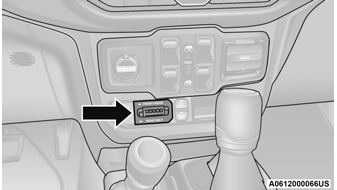
Axle Lock Switch Panel
This feature will only activate when the following conditions are met:
- Ignition in RUN position, vehicle in 4WD Low.
- Vehicle speed should be 10 mph (16 km/h) or less.
- Both right and left wheels on axle are at the same speed.
To activate the system, push the AXLE LOCK switch down to lock the rear axle only (the “REAR ONLY” will illuminate), push the switch up to lock the front axle and rear axle (the “FRONT + REAR” will illuminate). When the rear axle is locked, pushing the bottom of switch again will lock or unlock the front axle.
NOTE:
The indicator lights will flash until the axles are fully locked or unlocked.
To unlock the axles, push the AXLE LOCK OFF button.
Axle lock will disengage if the vehicle is taken out of 4WD Low, or the ignition switch is turned to the OFF position.
The axle lock disengages at speeds above 30 mph (48 km/h), and will automatically re-lock once vehicle speed is less than 10 mph (16 km/h).
 Trac-Lok Rear Axle — If Equipped
Trac-Lok Rear Axle — If Equipped
The Trac-Lok rear axle provides a constant
driving force to both rear wheels and reduces
wheel spin caused by the loss of traction at one
driving wheel...
 Axle Lock (Tru-Lok) Rear Only — If Equipped
Axle Lock (Tru-Lok) Rear Only — If Equipped
The rear axle may be locked in 4WD High if the
proper conditions are met.
WARNING!
This mode is intended for off-highway or
off-road use only and should not be used on
any public roadways...
Other information:
Jeep Wrangler 2018-2026 Owners Manual: Phone
With Apple CarPlay®, push and hold the VR button on the steering wheel to activate a Siri voice recognition session. You can also press and hold the Home button within Apple CarPlay® to start talking to Siri. This allows you to make calls or listen to voicemail as you normally would using Siri on your iPhone®...
Jeep Wrangler 2018-2026 Owners Manual: Manual Front Seat Forward/Rearward Adjustment
The seat can be adjusted forward or rearward by using a bar located by the front of the seat cushion, near the floor. While sitting in the seat, lift up on the bar located under the seat cushion and move the seat forward or rearward. Release the bar once you have reached the desired position...

