Jeep Wrangler 2018-2025 Owners Manual / SERVICING AND MAINTENANCE / INTERIORS / Carpet Removal / Cargo Carpet (Four Door Models)
Jeep Wrangler: Carpet Removal / Cargo Carpet (Four Door Models)
- Remove the grommets under the rear seat (one left and one right).
- Pull the carpet out to the rear and open the
carpet split around the seat belt
attachment.

Under Rear Seat
- Carpet Split
- Rear Carpet
- Remove the carpet under the load floor and
the side support and then pull the carpet
out.
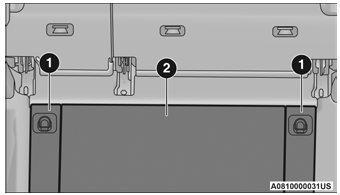
Rear Load Floor
- Side Supports
- Load Floor
- When reinstalling carpet please perform these steps in reverse order making sure that the carpet is tucked under the scuffs, B-pillar, console, and refasten grommets.
 Rear Carpet (Two Door Models)
Rear Carpet (Two Door Models)
Remove the rear seats.
Remove the sides grommets (one left and
one right). First the grommet from the side
carpet and then the rear carpet.
Side Carpet
Remove the grommets under the front seat
(one left and one right)...
 Cargo Carpet (Four Door Models) With Gap Hider
Cargo Carpet (Four Door Models) With Gap Hider
Remove the grommets under the rear seat
(one left and one right).
Pull the carpet out to the front and open the
carpet split around the seat belt attachment
and under the center seat bracket...
Other information:
Jeep Wrangler 2018-2025 Owners Manual: Four Wheel Drive Models
FCA US LLC recommends towing with all wheels OFF the ground. Acceptable methods are to tow the vehicle on a flatbed or with one end of the vehicle raised and the opposite end on a towing dolly. If flatbed equipment is not available and the transfer case is operable, the vehicle may be towed (in the forward direction, with ALL wheels on the ground), IF the transfer case is in NEUTRAL (N) and the transmission is in PARK (P) (for automatic transmissions) or in gear NOT in NEUTRAL, for manual transmissions)...
Jeep Wrangler 2018-2025 Owners Manual: STOP/START SYSTEM — MANUAL TRANSMISSION (IF EQUIPPED)
The Engine Stop/Start (ESS) function is developed to reduce fuel consumption. The system will stop the engine automatically during a vehicle stop if the required conditions are met. Pressing the clutch pedal will automatically restart the vehicle...
Copyright © 2025 www.jewrangler.com
