Jeep Wrangler 2018-2026 Owners Manual / GETTING TO KNOW YOUR VEHICLE / UCONNECT VOICE RECOGNITION / Introducing Voice Recognition
Jeep Wrangler: UCONNECT VOICE RECOGNITION / Introducing Voice Recognition
Start using Uconnect Voice Recognition with these helpful quick tips. It provides the key Voice Commands and tips you need to know to control your vehicle’s Voice Recognition (VR) system.
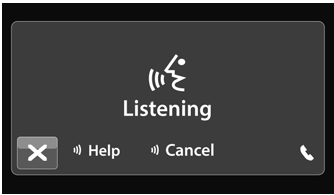
Uconnect 3 With 5-inch Display

Uconnect 4 With 7-inch Display
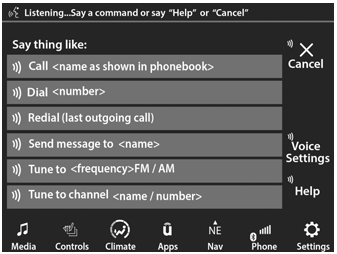
Uconnect 4C/4C NAV With 8.4-inch Display
 Basic Voice Commands
Basic Voice Commands
The basic Voice Commands below can be given
at any point while using your Uconnect system.
Push the VR button on the steering wheel. After
the beep, say:
“Cancel” to stop a current voice session...
Other information:
Jeep Wrangler 2018-2026 Owners Manual: Locating The LATCH Anchorages
The lower anchorages are round bars that are found at the rear of the seat cushion where it meets the seatback. They are just visible when you lean into the rear seat to install the child restraint. You will easily feel them if you run your finger along the gap between the seatback and seat cushion...
Jeep Wrangler 2018-2026 Owners Manual: Trailer And Tongue Weight
Never exceed the maximum tongue weight stamped on your bumper or trailer hitch. Weight Distribution Consider the following items when computing the weight on the rear axle of the vehicle: The tongue weight of the trailer. The weight of any other type of cargo or equipment put in or on your vehicle...
Copyright © 2026 www.jewrangler.com

