Jeep Wrangler: Phone Mode / Phone Voice Commands
Making and answering hands-free phone calls is easy with Uconnect. When the Phonebook button is illuminated on your touchscreen, your system is ready. Check UconnectPhone.com for mobile phone compatibility and pairing instructions.
Push the Phone button  and wait
for the beep
to say a command. See some examples below:
and wait
for the beep
to say a command. See some examples below:
- “Call John Smith”
- “Dial 123 456 7890”
- “Redial” (call previous outgoing phone number)
- “Call back” (call previously answered incoming phone number)
Did You Know: When providing a Voice
Command, push the Phone button  and
say
“Call”, then pronounce the name exactly as it
appears in your phonebook. When a contact
has multiple phone numbers, you can say “Call
John Smith work”.
and
say
“Call”, then pronounce the name exactly as it
appears in your phonebook. When a contact
has multiple phone numbers, you can say “Call
John Smith work”.
Voice Text Reply — If Equipped
Uconnect can announce incoming text
messages. Push the VR button  or
Phone
button
or
Phone
button  and say:
and say:
- “Listen” to have the system read an incoming text message. (Must have compatible mobile phone paired to Uconnect system.)
- “Reply” after an incoming text message has been read.
Listen to the Uconnect prompts. After the beep, repeat one of the predefined messages and follow the system prompts.
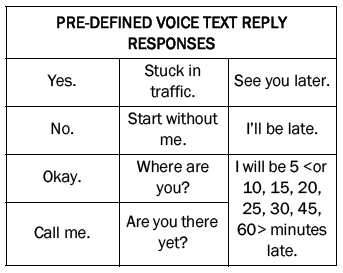
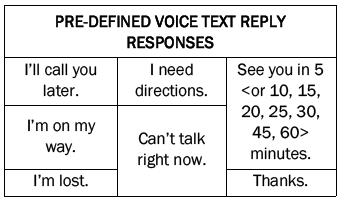
NOTE:
Only use the numbering listed in the provided table. Otherwise, the system will not transpose the message.
Did You Know: Your mobile phone must have the full implementation of the Message Access Profile (MAP) to take advantage of this feature. For details about MAP, visit UconnectPhone.com.
Apple® iPhone® iOS 6 or later supports reading incoming text messages only. For further information on how to enable this feature on your Apple® iPhone®, refer to your iPhone’s® “User Manual”.
Did You Know: Voice Text Reply is not compatible with iPhone®, but if your vehicle is
equipped with Siri® Eyes Free, you can use your voice to send a text message.
Siri® Eyes Free — If Equipped
When used with your Apple® iPhone® connected to your vehicle via Bluetooth®, Siri lets you use your voice to send text messages, select media, place phone calls and much more. Siri uses your natural language to understand what you mean and responds back to confirm your requests. The system is designed to keep your eyes on the road and your hands on the wheel by letting Siri help you perform useful tasks.
To enable Siri, push and hold, then release the Uconnect Voice Recognition (VR) button on the steering wheel. After you hear a double beep, you can ask Siri to play podcasts and music, get directions, read text messages, and many other useful requests.
Bluetooth® Communication Link
Mobile phones may lose connection to the Uconnect Phone. When this happens, the connection can generally be re-established by restarting the mobile phone. Your mobile phone is recommended to remain in Bluetooth® ON mode.
Power-Up
After switching the ignition key from OFF to either the ON/RUN or ACC position, or after a language change, you must wait at least 15 seconds prior to using the system.
 Audio Performance
Audio Performance
Audio quality is maximized under:
Low-To-Medium Blower Setting
Low-To-Medium Vehicle Speed
Low Road Noise
Smooth Road Surface
Fully Closed Windows
Dry Weather Conditions
Operation From The Driver's Seat
Performance such as audio clarity, echo, and
loudness to a large degree rely on the phone
and network, and not the Uconnect Phone...
Other information:
Jeep Wrangler 2018-2025 Owners Manual: Blind Spot Alert Lights/Chime
When operating in Blind Spot Alert Lights/ Chime mode, the BSM system will provide a visual alert in the appropriate side view mirror based on a detected object. If the turn signal is then activated, and it corresponds to an alert present on that side of the vehicle, an audible chime will also be sounded...
Jeep Wrangler 2018-2025 Owners Manual: System Overview
This vehicle is equipped with a Diesel Exhaust Fluid (DEF) injection system and a Selective Catalytic Reduction (SCR) catalyst to meet the emission requirements. The DEF injection system consists of the following components: DEF tank DEF pump DEF injector Electronically-heated DEF Lines NOx sensors Temperature sensors SCR catalyst The DEF injection system and SCR catalyst enable the achievement of diesel emissions requirements; while maintaining outstanding fuel economy, drivability, torque and power ratings...


