Jeep Wrangler: Using SiriusXM Guardian™ / Send & Go
Description
The Send & Go feature of the Uconnect App allows you to search for a destination on your mobile device, and then send the route to your vehicle’s navigation system.
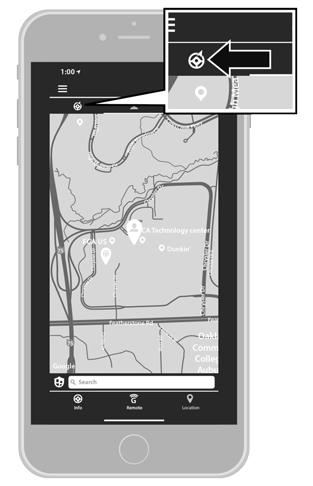
Send & Go

Send & Go Input
 SiriusXM Guardian™ In-Vehicle Assistance Features
SiriusXM Guardian™ In-Vehicle Assistance Features
With SiriusXM Guardian™, your vehicle has
onboard assistance features located on the
rearview mirror or overhead console designed
to enhance your driving experience if you should
ever need assistance or support...
 How It Works
How It Works
Use the Uconnect App to find the
destination.There are multiple ways to find a destination.
After selecting the “Location” tab at
the bottom of the App, press the search box
to browse through one of the categories provided,
or type the name or keyword in the
search box at the top of the App...
Other information:
Jeep Wrangler 2018-2026 Owners Manual: Remote Start Cancel Message
The following messages will display in the instrument cluster if the vehicle fails to Remote Start or exits Remote Start prematurely: Remote Start Cancelled — Door Open Remote Start Cancelled — Hood Open Remote Start Cancelled — Fuel Low Remote Start Cancelled — Swing Gate Open Remote Start Cancelled — Time Expired Remote Start Disabled — Start Vehicle To Reset The message will stay active until the ignition is placed in the ON/RUN position...
Jeep Wrangler 2018-2026 Owners Manual: Lowering The Soft Top Into Sunrider® Position
Fold both sun visors forward against the windshield. Release the header latches from the crossbar by pulling the handle downward. Make sure the hook is disengaged from its receiver. Step Two From both the left and right sides, lift up on the #1 Bow of the soft top to start the operation...
Copyright © 2026 www.jewrangler.com

